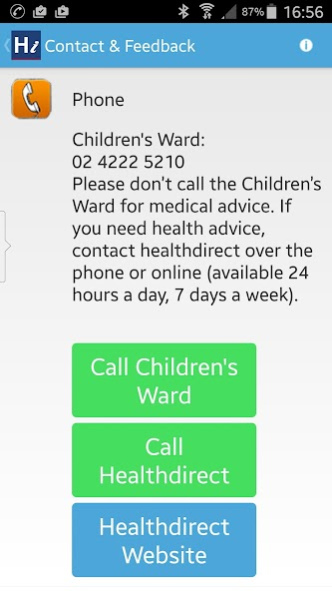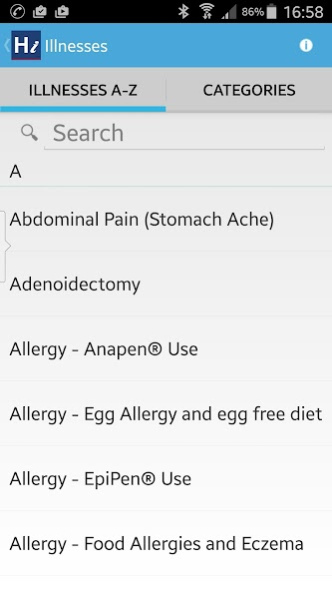Hospital Information 1.5.1
Free Version
Publisher Description
Have you ever needed directions to the hospital? How about information on patient care and facilities within a chosen hospital?
The Hospital Info app provides all of this and more. It has been designed and developed in collaboration with the team at NSW Kids & Families and the Wollongong Hospital Paediatric Ward.
Hospitals listed in this version:
Wollongong
Hornsby
Mona Vale
Royal North Shore
The app features easy navigation and engaging design features, including a smart search function, meaning one app for all of your hospital information needs. The inclusion of an interactive map removes the need to find the address. It also provides key information about the Children’s Ward and factsheets on childhood illnesses by ‘The Sydney Children's Hospital Network’.
The 6 month testing period was essential in delivering this app. The feedback from both staff and parents of patients has been incorporated, ensuring the app is relevant to the public.
The app’s functionality has been rated highly on multiple parameters in our in-hospital trial run.
Hi App is Built By Penguinwolf Pty Ltd to Service Hospitals in NSW
About Hospital Information
Hospital Information is a free app for Android published in the Health & Nutrition list of apps, part of Home & Hobby.
The company that develops Hospital Information is PenguinWolf. The latest version released by its developer is 1.5.1.
To install Hospital Information on your Android device, just click the green Continue To App button above to start the installation process. The app is listed on our website since 2021-06-22 and was downloaded 1 times. We have already checked if the download link is safe, however for your own protection we recommend that you scan the downloaded app with your antivirus. Your antivirus may detect the Hospital Information as malware as malware if the download link to com.penguinwolf.hospitalinfo is broken.
How to install Hospital Information on your Android device:
- Click on the Continue To App button on our website. This will redirect you to Google Play.
- Once the Hospital Information is shown in the Google Play listing of your Android device, you can start its download and installation. Tap on the Install button located below the search bar and to the right of the app icon.
- A pop-up window with the permissions required by Hospital Information will be shown. Click on Accept to continue the process.
- Hospital Information will be downloaded onto your device, displaying a progress. Once the download completes, the installation will start and you'll get a notification after the installation is finished.